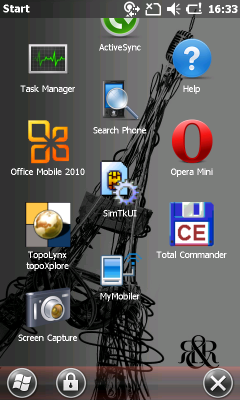This topic contains information relevant to SD Card based installation scenarios. Installing TopoLynx topoXplore is only a few-step process.
System Requirements
Please see the topic "System Requirements" for the Mobile requirements to run TopoLynx topoXplore.
Complete the following steps to install or manually update the software
on the SD Card
1.Download and unpack "TopoLynx topoXplore Mobile for SD Card" ZIP file: topoXploreMobileSDcard.zip
2.Then copy it into root of an empty SD Card; in case of updating manually your SD Card you must overwrite all existing files on it
3.Find Autorun.exe in the "\\SD Card\2577" folder and tap on it to start the installation
4.Wait until TopoLynx topoXplore configuring itself, then press OK and follow the instructions on the screen
5.Once the installation will be completed you may be start the application with its shortcut on the Today panel or among the Programs
![]() TopoLynx topoXplore Mobile for SD Card: http://topolynx.hu/update/topoxplore/topoXploreMobileSDcard.zip
TopoLynx topoXplore Mobile for SD Card: http://topolynx.hu/update/topoxplore/topoXploreMobileSDcard.zip
Application Shortcuts
on the Today panel

among the Programs