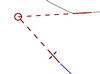This toolset consists of coordinate geometry tools and commands.
|
Select layer: this command lists the editable Point layers to select one of them. The selected Point layer will be the output of the CoGo (Coordinate Geometry) operations. |
|
Intersect: this tool can determine the intersection point of two line segments. Click on the first line segment to select it, the selected segment will be highlighted as dark red line with white halo. Click on the second line segment. Make sure to select line segments and not vertices. If the two line segments are not parallel, then the program displays their intersection point and draws dashed lines from the segments to the intersection point. Clicking on the intersection point will create a new point entity in the CoGo layer. Consecutive click on another line segment relocates the nearest segment and recalculates the intersection point.
|
|
Baseline: this tool designates the two endpoints (A-B) of the baseline. Baseline is used for Survey operations. The endpoints are snapped to existing features. Consecutive click relocates the nearest endpoint. Endpoints can be dragged. |
|
Survey: this command opens the Survey panel to carry out various CoGo operations. Before opening this panel the baseline must be designated first. |
|
Divide: this tool can select a polyline and then opens the Divide panel and survey points alongside the polyline with various methods. |