The Advanced Selection dialog is used to select a feature in a layer by given coordinates or by GPS. You can access this dialog when using the Select by point tool using tap and hold or right click in the Desktop.
Advanced Selection dialog
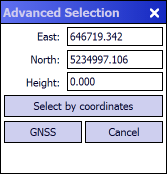
East: Displays the current Easting coordinate of the tapped/clicked position. Enables you to enter the new Easting coordinate.
North: Displays the current Northing coordinate of the tapped/clicked position. Enables you to enter the new Northing coordinate.
Height: Displays the height of the tapped/clicked position
Select by coordinates - Selects feature by entered coordinates
GNSS - takes over the Easting, Northing, Height coordinates of the current GNSS position and selects the feature at the current GPS position
Cancel - Closes the panel