The Antenna tab is used to configure the receivers external Antenna.
The Antenna tab contains the following controls:
The Antenna tab
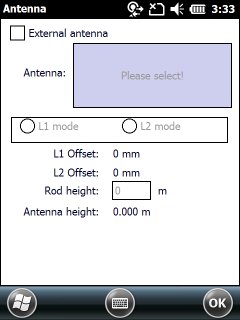
[ ] External antenna: Enables to use external antenna
Antenna: The entire list of supported antennas is available for selection if the External antenna check-box is checked. To select/change an antenna tap on the large Please select! button and select in the tree by manufacturer on the Select Antenna panel. The chosen antenna model can now be seen on the place of the Please select! button.
Selecting an external antenna
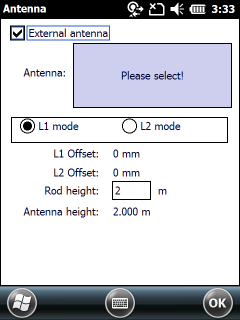
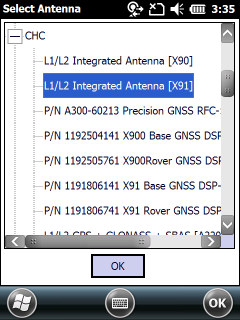
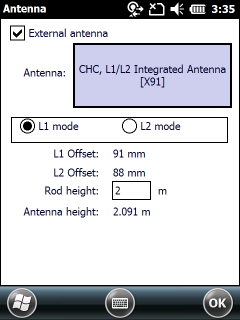
L1 mode / L2 mode: Select which phase center you want to use for calculating the exact height - there is a small difference in case of two phase antennas between the two phase centers.
L1/L2 Offset: Vertical Phase Center Eccentricity for L1/L2. This value in mm refers to the vertical distance between the top of the pole (or the base of the antenna) and the L1/L2 phase center of the selected antenna. The L1 Offset is = 0 mm if there is no selected external antenna.
Rod height: Height of the rod in meters. The Rod height is = 0 m if the there is no selected antenna. Default Rod height = 2 m.
Antenna height = Rod height + L1 Offset. It is global variable (for all layers) and its value will be deducted from the HAE (Height Above Ellipsoid).