The Command tab is a serial command line interface tool to any GNSS receivers that connects via serial COM port to TopoLynx topoXplore and supports this feature. You can type serial commands / use serial command files using with your GNSS receiver to set or report internal settings.
This should be done only in consultation with your GNSS receiver's dealer. See the GNSS receiver's operations manuals for a complete list of GNSS receiver commands.
Coming serial command files with TopoLynx topoXplore are located in the following paths:
Path:
Desktop version: |
$DOCUMENTS\TopoLynx topoXplore\Scripts\ |
Mobile version: |
$SDCARD\Scripts\ |
The Command tab contains the following controls:
The Command tab
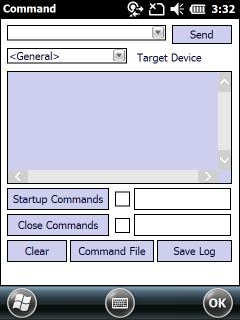
Command combo box: type the command here you want to send to the connected receiver then tap on the Send button. This combo also lists the previously sent serial commands as a drop-down list. Saved commands are stored in the GNSSCommandHistory.txt file.
Path:
Desktop version: |
$DOCUMENTS\TopoLynx topoXplore\GNSSCommandHistory.txt |
Mobile version: |
$SDCARD\Bin\GNSSCommandHistory.txt |
Target Device: list the operation modes of the sending command
•<General>: General mode, can be used with most of the receivers
•Altus: Recommended for Altus receivers
•Hemisphere: Recommended for Hemispehere receivers
•Spectra M300: Recommended for Spectra Mobile Mapper 300
Report window: list the sent commands and reports the response coming from the receiver
Startup Commands - You can select a Command File here that will be sent to the receiver upon serial port connection
Close Commands - You can select a Command File here that will be sent to the receiver when disconnecting from the receiver
Clear - Clears the report window
Command File - Select a Command File here and tap on the Send button to send it to the receiver
Save Log - Saves the content of the Report window into a .LOG file