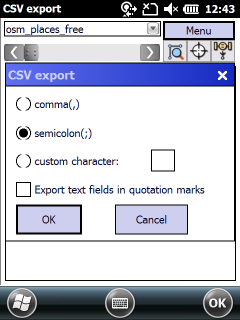The Datatable export file panel is accessible through the Record panel by going into the Menu and selecting Export option to export all or only the filtered content of the data table into the selected file format. Default file format is CSV.
Datatable export
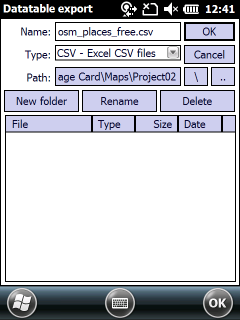
In case of selecting CSV export format the CSV export panel appears to select the separation character that will be stored in the exported CSV. Default character is coma (,).
[ ] Export text fields in quotation marks: topoXplore will write all the data into quotation marks one-by-one.
CSV export