The NTRIP tab is a built-in NTRIP Client. The program handles the HTTP communication to receive streams from an NTRIP Caster. After downloading a source table, setting up the session parameters and connect to the receiver on the GPS Status dialog with the Connect button or by opening the GPS Survey panel, the software connects to the NTRIP Caster and writes the received GNSS data stream to a defined serial port until the session is stopped.
Receiving a stream is continuously indicated by the "Received data" control. In addition, the total amount of received bytes is displayed as long as a session continues. Handling instructions as well as error messages are shown on the message boxes. The program keeps the last session parameters, containing i.e. IP Address, Port, Username, Password, selected Mount point and COM-port settings.
This tab is accessible in the Professional edition in the Desktop version as default. In the Mobile version it is controlled by the device configuration file.
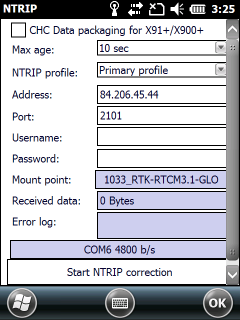
![]() On Spectra products (MobileMapper 100 series, Promark 120 series) you have to use the on-board DGNSS Configuration software.
On Spectra products (MobileMapper 100 series, Promark 120 series) you have to use the on-board DGNSS Configuration software.
The DGPS tab contains the following controls:
[ ] CHC Data Packaging for X91+/X900+: activates a special way to compress the RTCM data to send them for the mentioned receivers via Bluetooth. Usable for only the CHC X91+ and X900+ receivers.
Max age: Real-Time correction Age Limit. 50 second or 150 second are good values to work with in most cases. If for any reason, the reception of DGPS/DGNSS/RTK corrections is of poor quality, you can increase this time limit up to 250 second without significantly impairing the position accuracy normally achieved with DGPS. The default is 10 seconds.
Usage of the Max age property:
Use this property to set the maximum age of RTCM data that will be used. RTCM is a format for real-time differential correction messages. RTCM are the initial letters of the Radio Technical Commission for Maritime Services. When a DGPS/RTK source is in operation, the GPS receiver gets a stream of RTCM data. This data stream contains the corrections that improve the accuracy of the GPS position. If the RTCM data is current, then maximum accuracy is achieved. If the DGPS/RTK data stream is interrupted, the data already saved in the receiver ages. It is still useful, but the accuracy begins to degrade as time goes on. If the data is too old, it is not useful.
This property allows you to trade off accuracy for yield. Choose a small value, for example 5 seconds, to ensure that all DGPS/RTK positions have the maximum accuracy. However, some positions may not be corrected when the DGPS/RTK data stream is interrupted for more than 5 seconds. Choose a larger value, for example 50 seconds, to allow DGPS/RTK positions to be computed with older data. In this case, if the DGPS data stream is interrupted for 40 seconds, DGPS/RTK corrections continue to be applied but the accuracy of these positions is not as good.
TopoLynx topoXplore sends NMEA GGA sentence based on the selected Max age value. e.g. if you selected 20 sec the GGA will be sent in every 20 seconds to the service provider if it is necessary to receive corrections in the selected stream.
NTRIP profile: you can set-up two different NTRIP profiles, for example one for the cheaper DGPS corrections and one for RTK corrections.
IP Address and port of an NTRIP Caster, Username and Password are broadcaster information.
•Address: NTRIP Caster IP Address or Host name
•Port: Port number of the NTRIP Caster's IP Address or Host name. In most cases you can use 80 or 2101 as port number. The default is 2101.
•Username: Used-ID for the NTRIP Caster
•Password: Password for the NTRIP Caster
•Mount point: Tap on the Choose... button to open the Source table panel with the available streams
•Received data: Displays the total amount of received RTCM data in bytes as long as a session continues
•Error log: Displays error messages about the connection
•Serial COM-Port settings: Tap on this button to open the Output's Serial port settings panel
•Start NTRIP correction: This button is active only when the software is connected to the receiver and you changed the currently used Mount point. Tap on this button to apply changes.