This dialog enables you to define the serial COM port output option to forward a DGNSS or RTK data stream as received from an NTRIP Caster to the serial connected GNSS receiver. Details defining the COM-port communication are to be entered through this dialog.
NTRIP Serial COM port settings
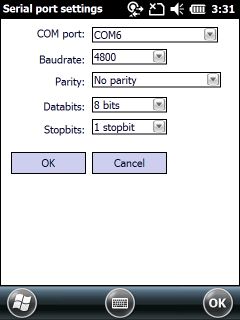
In the most cases you need to apply the same connection settings as on the GPS serial port settings dialog.
COM port: Select a COM port to forward the received NTRIP data stream. The default is COM1
Baudrate: Select a baudrate. The usage of a high baud-rate is recommended (e.g. 19200 or higher) if supported by your hardware.
Parity: Choose the parity of your GPS receiver. The default is No parity.
Databits: Choose the number of data bits of your GPS receiver. The default is 8 bits.
Stopbits: Choose the number of stop bits of your GPS receiver. The default is 1 stopbit.
Cancel - Cancels the port configuration and closes the dialog.
OK - Enables the defined port configuration and closes the dialog.