This command is accessible in the Project menu, or by clicking on the  Save project button in the toolbar (Desktop version).
Save project button in the toolbar (Desktop version).
Opens the Save project panel, that enables to save modification(s) you made in the project and in the vector source layer(s) and their attributes separately.
Supported map formats: DMP, EXP, GML, KML, KMZ
Save project panel
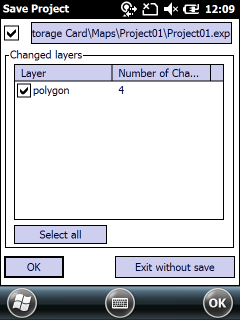
[x] before the button - Allows you to open the " PATH button " to access to the Save project file panel.
•This check-box checked once you modify any parameter in the project: e.g. labeling, a new thematic class etc.
Note: This check-box is also checked if you are using the following vector layer, text and tabular file formats in the project, which are not able to store long Field name, Alias, Default value and Expression, Data type, Rules, Code filters. In this cases the project file store these parameters due to the limitations of the selected vector layer format.
oESRI Shape (.SHP)
oZipped ESRI Shape (.ZIP)
oMapinfo Interchange (.MIF/MID)
oMicrostation (.DGN) - up to version 7
oAutoDesk (.DXF)
oGPS logfile (.LOG)
oCoordinates (point) (.CRD)
oCoordinates (shape) (.DAT)
oAtlas GIS (.BNA)
--------------------------
odBase (.DBF)
oText files (.TXT)
PATH button - Opens the Save project file panel to modify the map file name and the file format. The default file format is: TopoLynx topoXplore Map (.EXP)
Changed layers - Lists the number of changes in the affected vector layers (feature geometry and their attributes)
[x] before the layer name - Allows you to skip the selected changes in the data source and save only the selected data sources. Checked as default once you have modified the data source.
Select all - Checks all check-boxes before the layers
OK - Saves the selected data sources and the project
Opens the Save project Pack panel when working with TopoLynx Map Pack (.DMP) project file format.
Cancel - Cancels the saving process and closes the panel
The Save project file panel allows you to change the name of the project by entering a different name in the File Name text box. It also enables to Save as the project in different Project file formats.
Save project file panel
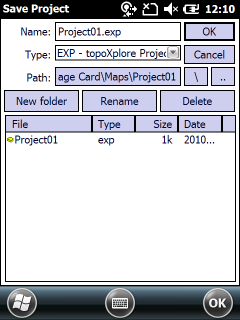
![]() Before exiting TopoLynx topoXplore with the
Before exiting TopoLynx topoXplore with the ![]() Exit button the Save panel appears. Here you can decide whether you want to save the changes into the project and into the edited layers.
Exit button the Save panel appears. Here you can decide whether you want to save the changes into the project and into the edited layers.
Supported project file formats with the Save project command |
DMP - TopoLynx Map Pack |
EXP - TopoLynx topoXplore Map |
GML - OpenGIS GML Map file |
KML - OpenGIS KML Map file |
KMZ - OpenGIS KMZ Map file |
![]() For detailed information about Project file formats see the Project formats topic.
For detailed information about Project file formats see the Project formats topic.