This panel accessible in the Projects menu and in the toolbar (Desktop version).
Sometimes there is a need to go into the field to start capturing data as quickly and effortlessly as possible. The Startup options panel can help you to create a “ready to use” data capture project, providing a simple and efficient method for capturing data into new layers. It is also a useful panel if you only want to open the recent or a custom project or even to use efficient project templates.
![]() The Startup options dialog displays when the Settings > Map tab > Startup project option disabled
The Startup options dialog displays when the Settings > Map tab > Startup project option disabled
Disabled Startup project option on the Settings > Map tab
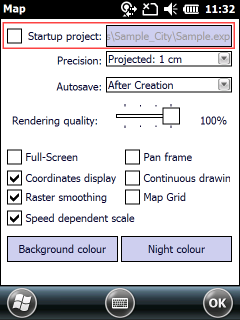
Startup options - Mobile version

Startup options - Desktop version
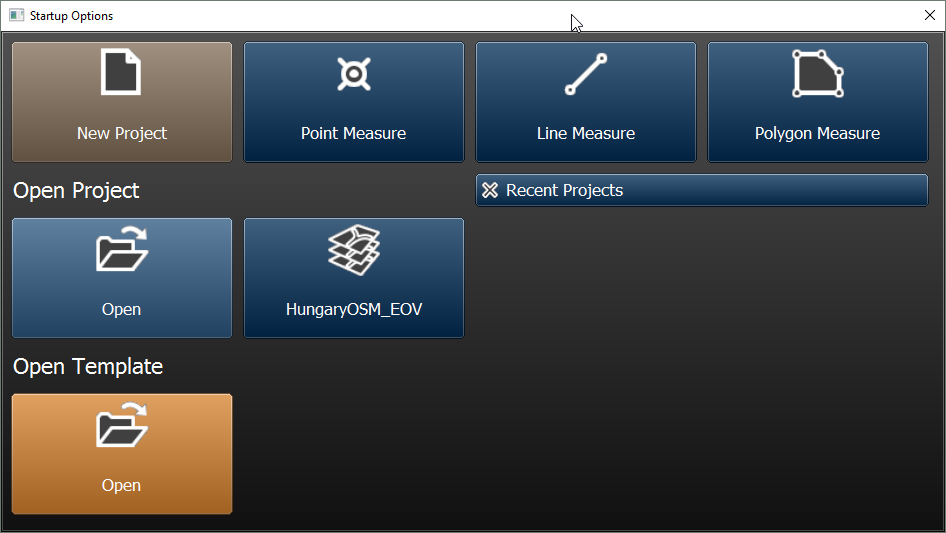
![]() Detailed help available on the Startup options panel in the Menu and toolbars > Project menu > Startup topic
Detailed help available on the Startup options panel in the Menu and toolbars > Project menu > Startup topic